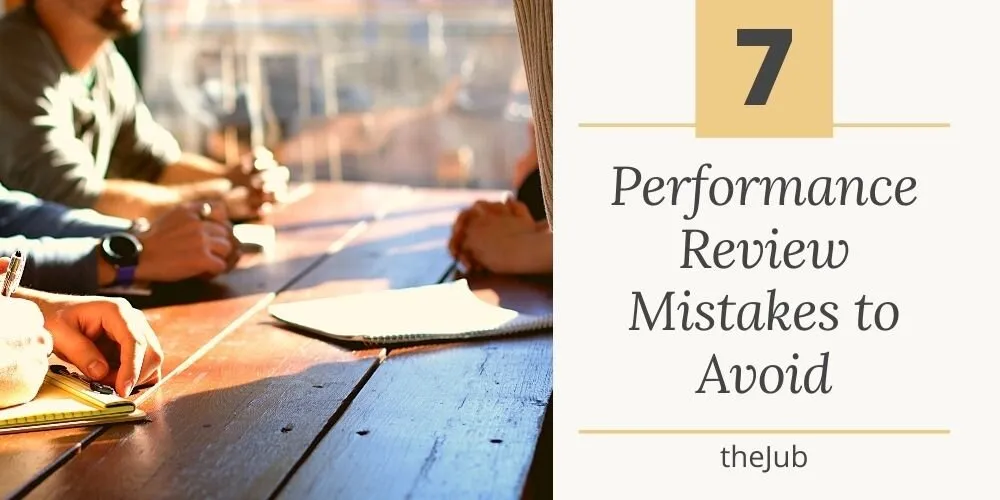Resume Writing Tips for 2023 (How to Write a Good Resume)
By Reid - December 15, 2022
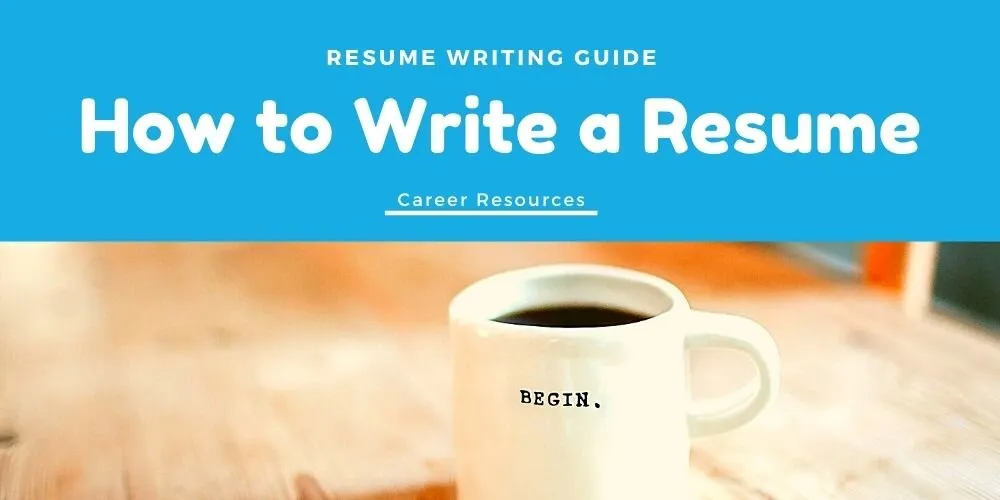
Resume Writing Tips
A resume is a crucial tool for job seekers, as it summarizes your education, experience, and skills to potential employers. An effective resume can help you stand out from the competition and increase your chances of winning over the hiring manager.
Writing a resume can be daunting, especially if you are unsure where to start. However, with a little planning and organization, you can create a strong, professional resume that showcases your strengths and achievements.
In this article, we will provide tips and guidance on how to write an effective resume. We will cover topics such as formatting and layout, as well as what information to include and how to highlight your skills and experience.
By following these tips, you can create a resume tailored to your career goals and stands out to potential employers.
Are you constantly applying for open jobs but don’t have much to show for it? Are you filling out application after application only to receive an email saying, “Thank you for applying, but we are moving forward with other candidates at this time”?
Maybe it’s time for a Resume Update!
Don’t get down if this is how your job search plays out. We have all been there. The good news is there’s a simple fix that comes in the form of sprucing up your resume.
As a former recruiter for some of the top companies in the world and having screened countless resumes, I’ve learned a thing or two about what employers look for in candidates (specifically within their resumes).
Through those years of recruiting, one question was continuously raised: “How can I craft my resume to impress employers?”
These candidates were sending dozens of applications out each week, but they weren’t hearing back (or, they were hearing a “Thank you, but….”.
Instead of answering every candidate individually repeatedly, I decided to write a quick-hitting, easy-to-follow guide on what needs to be on a resume.
How to Write a Simple Resume in 2023
Step 1: Use the Correct Resume Format
Keep your resume format simple and easy to read. Don’t assume that one format fits all, so make a choice that best fits your work history.
What is the best resume format to use in 2023? Reverse Chronological order seems to work best for people of all levels. Your most recent experience is at the top, and the oldest is at the bottom.
Reverse Chronological Example:
-
Contact Information
-
Resume Summary
-
Skills Section
-
Professional Title and Work Experience
-
Education
-
Achievements
Step 2: Contact Information
Make sure to use a professional-looking gmail, outlook, or personal domain email address. Skaterpunk73@hotmail.com won’t cut it anymore!
A professional-looking email address format looks something like this: firstname.lastname@gmail.com
There’s no need to give your full address on the resume if you don’t feel the need. "City, State" is enough information for the employer if you want to leave out street details.
Your contact information should be visible and added to the top of your resume. Be sure to use a clean-looking font. Nothing fancy or too small to read.
Contact Information:
-
Name (larger font)
-
Mailing Address
-
Phone Number
-
Email Address

Step 3: Resume Summary
Is an Objective Needed on a Resume?
The short answer is NO; an objective is not needed on a resume. You should not include a desired position or an objective on your resume because most managers know you're searching for a job. It's unnecessary to waste valuable resume space reiterating that.
Instead, replace the "Objective" section with a two to four-sentence "Summary" of past accomplishments related to the role you're applying for.
Sometimes, recruiters will skip this section together, so adding something simple like skills and accomplishments relevant to the job is also a viable option.
Step 4: Resume Skills and Tools Section
Make sure to do your research about the job you are applying for. What skills do candidates need to possess? What tools/programs should they be proficient in?
Be sure to include these in the “skills and tools” section of your resume. This is not the time to be humble! Play up your knowledge and skills to impress the reader. Remember, hiring managers want to hire the best, so show them you are the best!
Note: Locate and mimic the skills/tools under the “Must Have” or “Required” sections of an ideal job posting (use LinkedIn or Indeed).
Step 5: Relevant Work Experience
The keyword here is “relevant.” If you are applying for a financial position, include any work experience you have done that falls into that category. Likewise, choose to leave out any inconsequential positions you have held.
Be creative here; choose your wording carefully to properly tie your work experience to the job you are applying for.
Formatting tips to remember:
-
Add plenty of keywords to your resume relating to the targeted role!
-
Use past-tense words for every role besides your current one on your resume. It's a minor change and often goes unnoticed, but hiring managers and recruiters who look at countless resumes daily will notice.
-
Utilize bullets throughout your resume. The page looks cleaner and breaks the reading up, making it easier for others to read.
Step 6: Education
Put your educational background at the bottom unless you are a recent grad, which should then be at the top. While there is no specific rule about whether to keep or remove your GPA from your resume, we suggest you don’t add it unless it’s fairly high (about a 3.5 or above).
Step 7: Awards and Certifications
Make sure to include any accomplishments. This helps you stand out from other applicants, so be sure to talk yourself up in this section. This could be anything from an academic award you received in college to a developer certification earned online.
Step 8: Review your Resume
Look over your resume and ask yourself the following questions:
-
Is it clean? Does it look attractive/professional? (Check font, spacing, etc.)
-
Is it easy to read? Does it flow nicely?
-
Is there any inconsequential information that you can remove?
-
Are keywords included?
-
Is it relevant to the job you are applying for?
-
If you were the hiring manager, would you find your resume interesting or throw it in the junk pile?
-
Is it direct and to the point?
-
Don’t forget to proofread for errors - Any misspelled words or incorrect punctuation to be found by the hiring manager will be a definite ding!
Related:
Additional Resume Writing Tips
Include Results: Some of the most beneficial bits of information to put on a resume include key statistics, facts, and the results obtained through past roles. Anyone can say they're a "hard worker" or "reliable," but actual results from past roles can prove it.
Hiring managers and recruiters love numbers, so give them what they want! For example, give them facts with numbers and details. Did you manage a team of 10 employees? Include that information: Managed team of 10; grew revenue from $1K to $5K; closed 25 deals, etc.
Fonts: The best font for a resume is a clean one. You don’t want any frilly, fancy, difficult-to-read fonts. Make sure your resume looks clean, attractive, and professional.
Keep it short: Unless you have 10+ years' experience or many contract roles to fill up your resume effectively, keep it around 1-3 pages, max.
Properly name your resume file: Name your resume "FirstName-LastName-Resume" - that's it. Never submit it with an unprofessional or cumbersome file name such as “hopingtolandajob_version73.” This won’t make you look professional, and it will be a definite ding on your application.
You also don’t want to name it something too generic, like “resume,” because then it could be lost in the shuffle. Stick with something like “Jane_Doe_resume.”
Submit your resume as a PDF: When emailing your resume, always submit it as a PDF, never as a Word doc. Word docs can lose their formatting in the transfer, but PDFs typically keep their original format. This will ensure that the employer sees your resume as you intend, not with jumbled, unattractive formatting.
Review, Review, Review: Review it a final time before hitting “send.” The initial resume review from a recruiter generally ranges from 6-10 seconds. Give your resume a short look before submitting it, and ask yourself if it will stick out to the employer. Make any last-minute changes necessary.
Fun Resume Examples
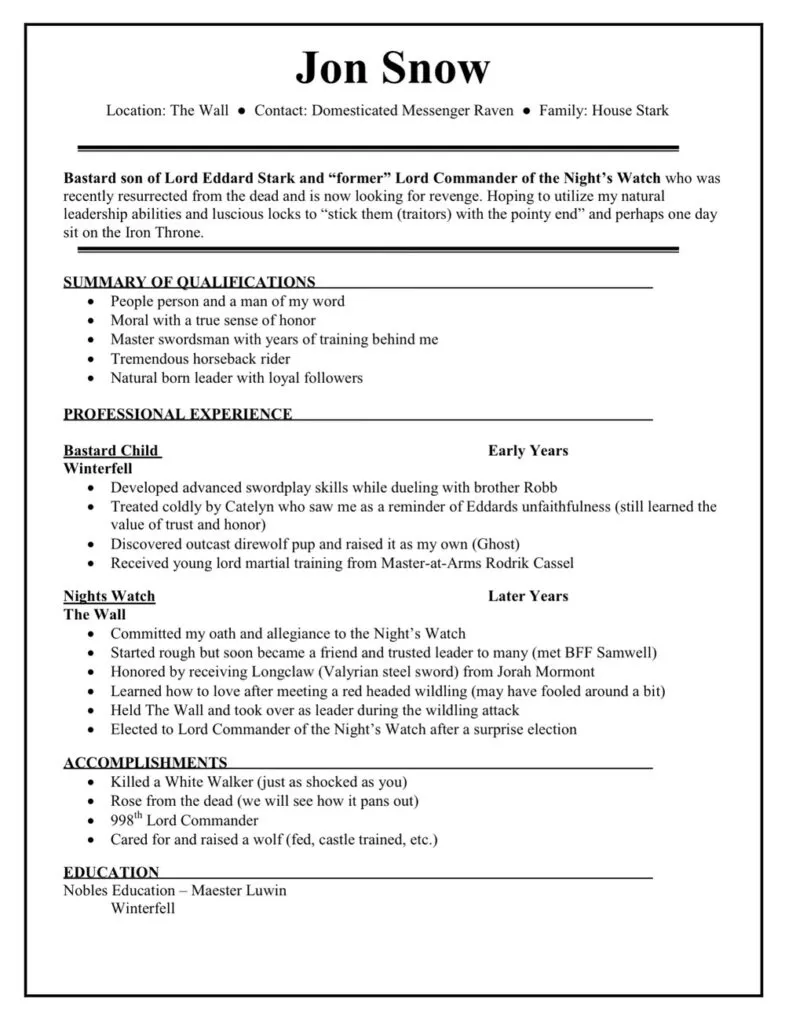
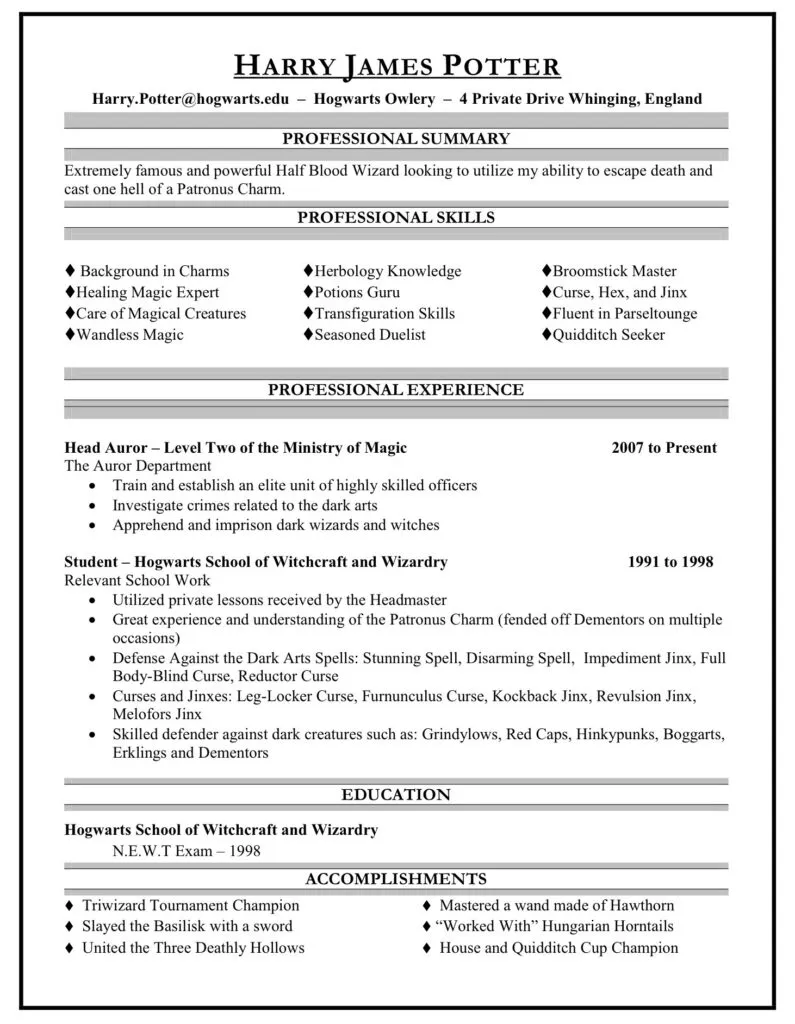
Frequently Asked Questions (FAQ)
What is a letter of intent for a job?
Letters of intent are similar to cover letters as they include information about why you are qualified for a position. They are used as a general introduction to personalize your application and connect the hiring manager to your resume.
They make it easy for the recruiter/employer to see exactly what your qualifications are and what you can bring to the table that a regular application lacks.
The letter of intent helps sell yourself to a general role and tends to be less focused on a particular position - where a cover letter should be customized for each application.
Do you put references on a resume?
No, do NOT add references to your resume. While it’s important to have people who can vouch for your skills and abilities, offering a list of references on your resume is a waste of space.
If the hiring managers ask for references, send or upload a separate page with the list. This list should include each reference’s name, title, company, phone, and email address.
What are the keywords in your resume?
Keywords in your resume relate to particular requirements for a job. They are tools, skills, abilities, certifications, and qualities that hiring managers look for in candidates.
One of the first things a hiring manager or recruiter will do when they receive a resume is using the “Ctrl F” function to search for those must-haves or required skills (if the ATS hasn’t done so already). Job-site algorithms also rely heavily on specific keywords to rank your resume.
Wrapping Up | Resume Writing Tips 2023
Phew! That was a lot to remember, so let’s give our resume writing guide a quick recap.
-
Use a Reverse Chronological Format
-
Add Basic Contact Information
-
Skip The “Objective” Section. Add a “Summary” Instead
-
Beef It Up With Skills And Tools
-
Add Relevant Work Experience
-
Don’t Forget Your Education
-
Add Any Awards Or Certifications That Are Relevant
-
Review, Review, Then Review Again
Writing your resume and following the steps above could mean the difference between an interview and having your resume tossed in the junk pile. Utilize some of the tips and tactics along with your own techniques to win over that next job opportunity.
Remember, the goal of the resume is to get an interview, so be sure to talk yourself up and include information that helps you STAND OUT from the rest. There is a lot of competition out there, so keep revising your resume until you’re noticed. Good luck!
Title: Resume Writing Tips for 2023 (Resume Advice)
Category: theDocuments
Tags: How to write an objective for a resume, How to write a resume summary, resume writing tips, resume skills section, professional resume layout, tips for writing a resume, resume writing tips
Author: Reid is a contributor for theJub. He’s an employment and marketing enthusiast who studied business before taking on various recruiting, management, and marketing roles. More from the author. | Author Profile
Similar Posts
Download Your FREE Resume Writing & Interview Prep Checklists
What Else to Expect? Giveaways & Actionable Career Advice
Unsubscribe at Anytime