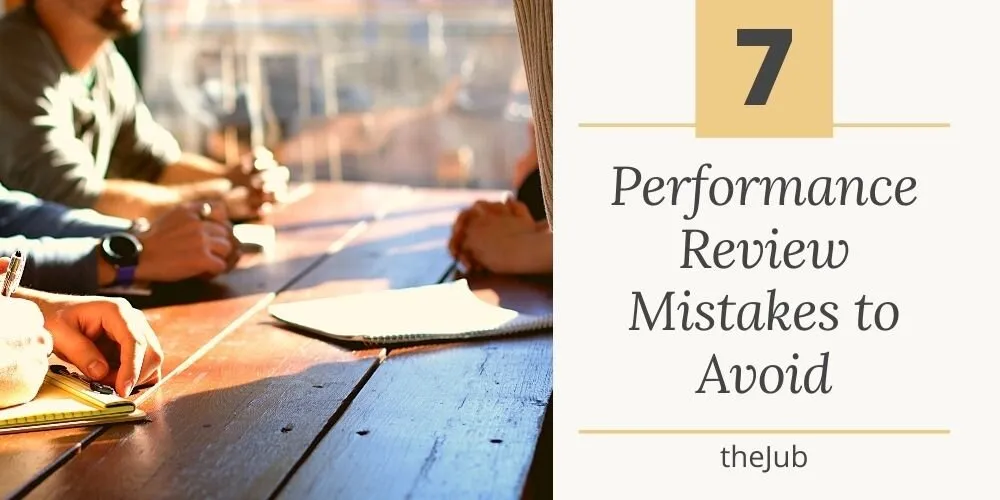How to Make a Resume on Google Docs in 2023
By Becky - January 18, 2023
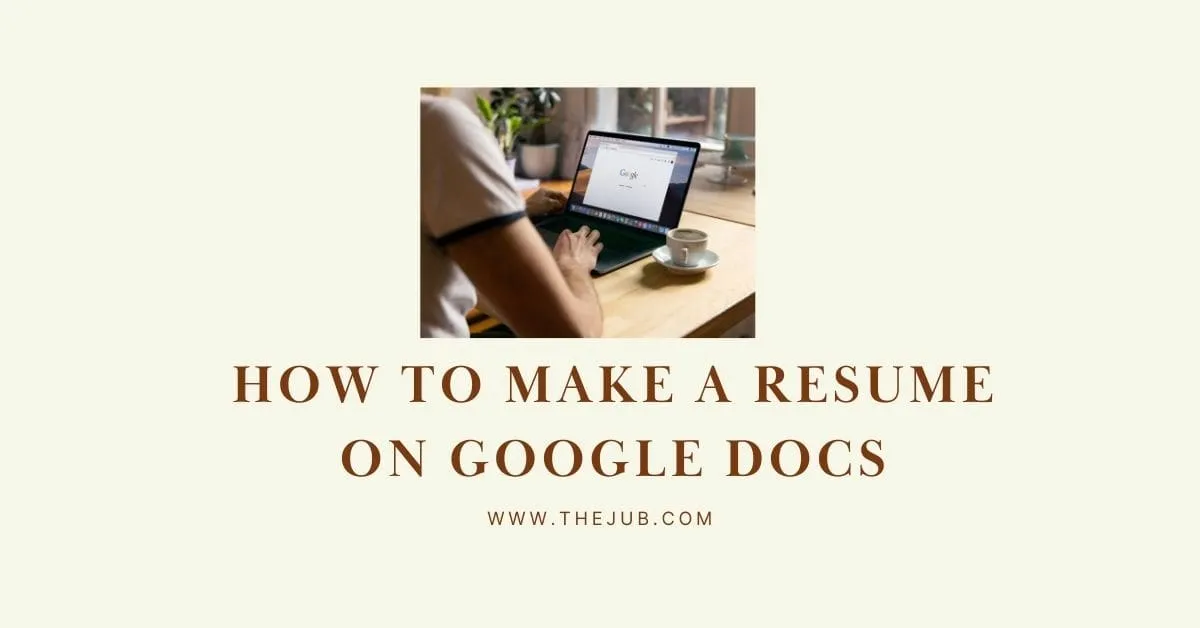
Google Docs is a great option if you need to put together a resume quickly and for free, with five templates available–and plenty more for a nominal fee. The challenge is to make your resume stand out, which isn’t quite so simple.
The best resume writing services use style, tone, and clever formatting to create one-off resumes that draw the eye and encourage recruiters to read on.
We'd suggest spending as much time as you need to create structured columns, headers, and bold sections, rather than simply typing your details in paragraphs to differentiate your resume from all the rest.
Creating a Resume in Google Docs
One of the advantages of Google Docs is that you can import pre-existing resumes or any template you have downloaded or purchased online alongside the resume templates provided, which are called:
-
Coral
-
Modern Writer
-
Spearmint
-
Serif
-
Swiss
There is a pitfall in that, although these templates are free, you can't carry the content from one to the next; if you opt to switch templates, you'll need to start over. You'll need to be logged in to an active Google account to get going and can find the available formatting by opening Google Drive, selecting ‘New,’ and then choosing 'from a template.'
When you’ve picked a template you like or have an idea about how your resume should look, you can enter details, beginning with a header that shows your name and contact details.
Designing a Resume in Google Docs From Scratch
Of course, there is no obligation to use a done-for-you template, and there is a risk that other candidates will have picked the same style, so if you have the time and creativity to go it alone, your resume will be unique. It takes longer, but the advantage is having a bespoke resume specific to you.
However, recruiters aren't likely to make key hiring decisions based purely on the design of your resume or whether you've used an attractive border, shading, and colors. They want a quick first impression about whether you might be the ideal person for the job.
The exception applies to creative and design roles, where your resume showcases your work quality. Even in these positions, an employer might reserve judgment until they have seen your portfolio. Top priorities should include:
-
Clarity: A well-laid-out document of one to two pages with separate sections, subheaders, and concise information.
-
Professionalism: Your resume should be smart, straightforward, and easy to skim-read without slang, jargon, abbreviations, or informal language. Be sure to proofread and spell-check your document before submitting your application!
-
Attention to detail: Include relevant skills, experience, and qualifications cross-referenced against the job specification to ensure you don't miss anything important or forget to mention an attribute noted in the posting.
The easier and faster your resume is to read, and the closer you demonstrate your eligibility for the role, the better the experience for the recruiter.
Customizing a Google Docs Resume
Google Docs has all the formatting tools you need to create a distinct resume, and you can research examples online, use the free templates as inspiration, or try different editing functions. A simple way to add clarity is to divide each part of your resume into a section with a header in a slightly larger, bolder font, such as summary, skills, education, employment experience, and contact details.
You'll find different header styles, such as H2, H3, and H4, to insert automated text formatting, although we'd recommend using the same font throughout to give a cohesive appearance. Color can help add interest and personality, but keeping your resume reasonably formal is also important. In most positions, a resume isn't expected to be fun, and going overboard can be detrimental.
Rather, use bold, underlined, and italic styles to accentuate keywords or phrases, add bullet points to split longer paragraphs into lists, and choose a simplified size-twelve font for body text. While recruiters might review resumes digitally, it’s never advantageous if they need to zoom in, enlarge your document, or squint to read the content!
Submitting a Resume From Google Docs
Businesses might request you submit your resume in a variety of ways, including:
-
Posting a physically printed copy
-
Emailing a copy to the company HR team
-
Submitting a resume through an online application form
Creating a resume for each post you apply for in Google Docs enables you to save the document as a PDF and print or submit it via any of the above systems, with the option of revisiting your resume and adding updates or further information as required.
Title: How to Make a Resume on Google Docs in 2023
Category: Resume
Tags: how to make a resume on Google docs, Creating a Resume in Google Docs, Designing a Resume in Google Docs From Scratch, Customizing a Google Docs Resume
Co-Author: Becky is a contributor for theJub. She’s a writing and talent acquisition specialist who loves to apply her skills through creative writing and editing.
Similar Posts
Download Your FREE Resume Writing & Interview Prep Checklists
What Else to Expect? Giveaways & Actionable Career Advice
Unsubscribe at Anytime